Carlot2000
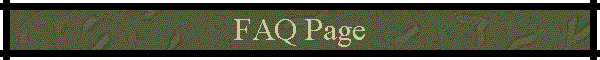
![]()
|
Carlot2000
|
|
Contents
Can Carlot2000 be run on a Notebook (Laptop) ?Answer: Yes, but the display may not adjust to the recommended 1024x768, so some features may not display properly. Back to Top
What Operating Systems will Carlot2000 run on ?Answer: It is highly recommended that Carlot2000 be run with Microsoft XP, but it will also run with Microsoft 2000, Microsoft NT V. 4, and Microsoft ME. Back to Top
Why can't I use Outlook Express ?Answer: Only Microsoft Outlook can be used at the present time with this application. Outlook Express, AOL, Incredimail and other mail services cannot be programmed using the programming media used for Carlot2000. Back to Top
Do I need E-Mail for registering or purchasing contracts ? Answer: No, but it is highly recommended. You may ptint the registration form andthe contract purchase form and fax it to Wright Way. When the fax is received byWright Way, the necessary ID will be faxed back to you, but the response time may belonger than by e-mail. Giving the long ID characters over the phone would be quitedifficult.Back to Top
How can I get help for an error or problem with Carlot2000 ?Answer: Click on 'Help' on the Menu line on any of the six program modules. Select 'Contact Technical Support" and completely fill out the service request form. Either send the form by e-mail as provided, or print the form and fax it to Wright Way. Other Help can be found by reading the "User's Manual" which is available on this web site. Back to Top
How can I print the User's Guide ?Answer: You may print any image separately with that page on your screen by moving the mouse pointer to the top left edge of the image. A small window should appear and if you click little the printer ICON.
The ICON below will appear in the lower right corner. Clicking this ICON will make the image large. Click it again and it will return to the original size.
If the image is too wide for the paper, in Portrait mode, you can switch to Landscape mode after you click the printer icon, by clicking "Preferences". then "Basics" and click "Landscape." Go ahead then and print the image. To print the entire page, click the printer ICON at the top of your web browser. You can download the entire Guide by clicking here. The download will take some time, so be sure to allow it to complete the download. To do so, however, you must have Acrobat Reader Version 6.0. If you do not have Acrobat Reader Version 6.0, click on the ICON below to get a free copy.
Back to Top
Can I use Netscape instead of the Microsoft Internet Explorer ?Answer: Yes, but the appearance of the web pages may be slightly different than it is with Microsoft Internet Explorer Ver. 5 or later. Back to Top
Will Carlot2000 run on a MacIntosh computer ?Answer: No.Back to Top
How much memory (RAM) do I need on my computer ?Answer: A minimum of 256 megabytes is required.Back to Top
Can I use an inkjet printer or a dot matrix printer ? Answer: Yes, but some printing from Carlot2000 may not come out correctlydepending on the make and model of the printer. A laser printer is highlyrecommended. The Hewlett Packard LaserJet 1000 series printer is a relatively inexpensive laser printer and works well with the Carlot2000 software. A dot matrix printer would not work well at all.Back to Top
How do I get help to install Carlot2000 ? Answer: Contsact Wright Way by telephone for assistance.Back to Top
Can I print these FAQ's ?Answer: Yes, just click the printer ICON at the top of the web browser. Back to Top
How can I set up Outlook to work with this software?Answer: Click here for the quick setup guide for Microsoft Outlook.
Revised: July 04, 2004 . |
|
|